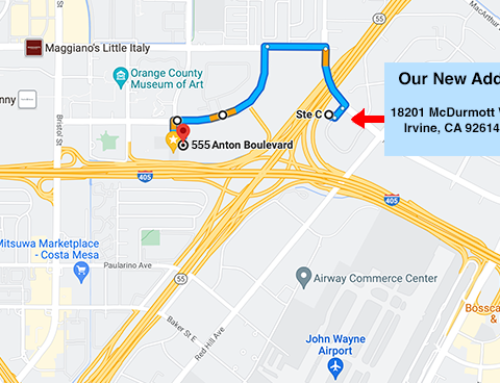You may now read your email securely using SSL encryption when accessing our WebMail system.
In addition, you may also configure your email client software to send email using SSL encryption. To do so, simply enable SSL encryption and change the SMTP server port to 465. If your client asks for an authentication type, select MD5 Challenge-Response.
You can also configure your email client software to receive email using SSL encryption. To do so, simply enable SSL encryption within your POP3 or IMAP account settings. If using POP3, change the POP3 server port to 995. If using IMAP, change the IMAP server port to 993. Finally select the authentication type of password.